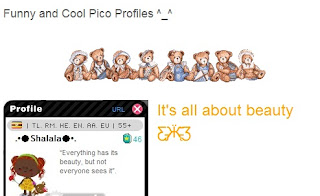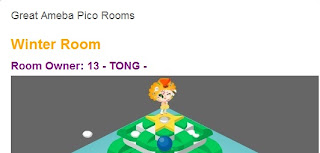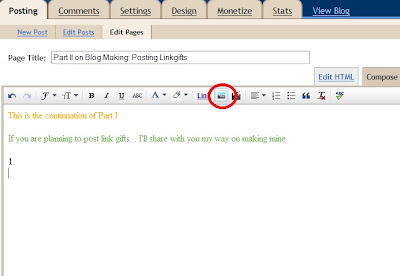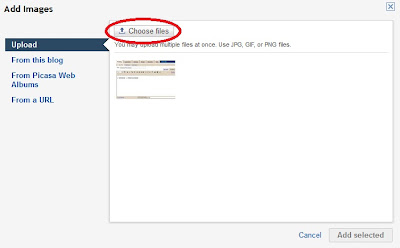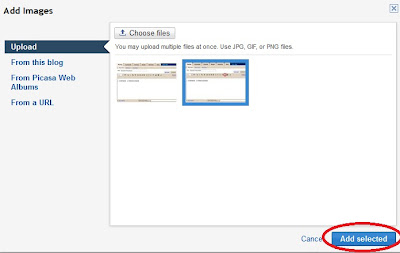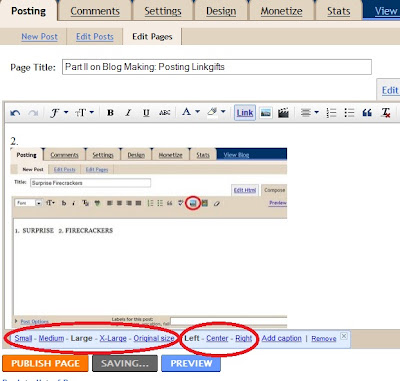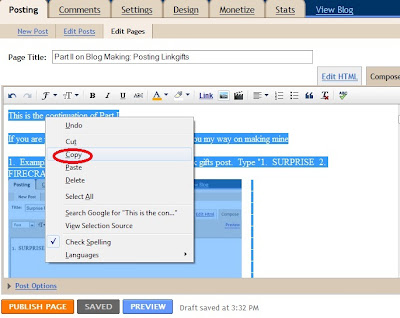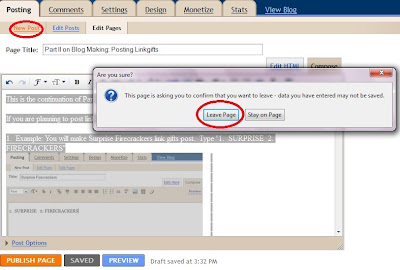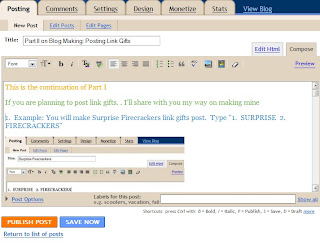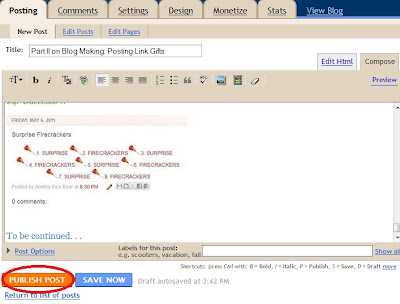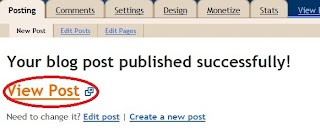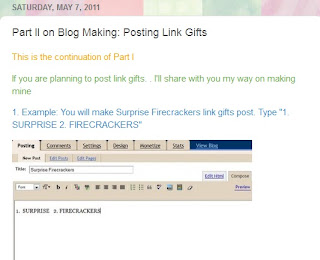What should you publish Post or Page?

Pages is much more easier to use when you have many pictures to indicate but page has its own limitation.
You can only have 10 pages for your blog. Which means, you must use it wisely
You cannot see your updated page at the homepage of your blog. . But you can post your link in your Facebook account or at your FB Page
I suggest that you should only use this on continues projects like Diaries . . and use the page composition as a tool in making a post.

Some Acceptable for Page Usage:

Profile Collection (Ameba Pico)
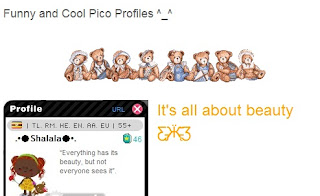

Room Collection: Ameba Pico
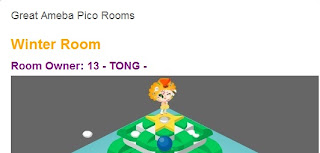

Post is the main update of your blog. . Your followers can see if you're really updating it. But the compose area for post is not as good as the page. T_T

Now you know about the usage of Post and Page you can now proceed to the next step. How to make post and page?
First, I'm gonna show you how to make a post with pictures the easy way and also on how to make a page. This method is good for making a diary and tutorials ^^

1. Instead of using the "New Post" use "Edit Pages". Now, indicate what you want to post and insert a picture by clicking the "Image Icon"
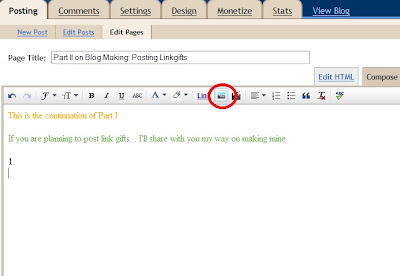

2. Click "Choose files" if the image is from your computer or select other options that suits you
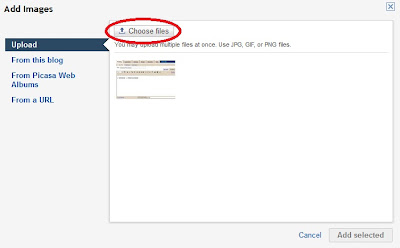

3. Select the image that you want to post then click "Add selected"
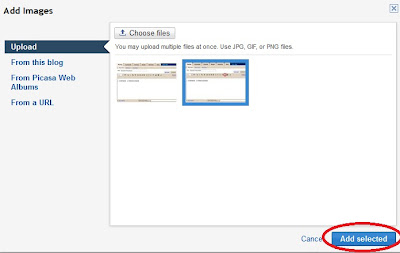

4. You can set your image size and alignment by selecting the options below the image.
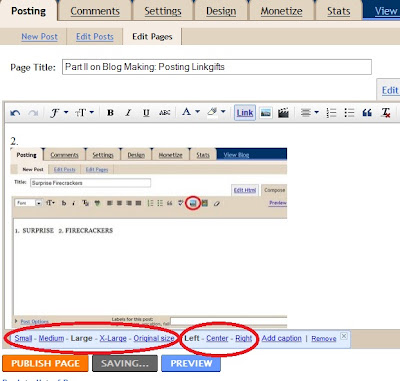

5. If you're done with your composition, now decide what you want it to be. . . post or page? If you want it as a page then click "PUBLISH PAGE" if not, select all then right-click it and choose "Copy"
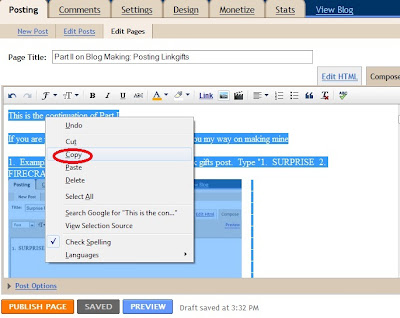

6. Click "New Post" then a pop out will show. Just click "Leave Page" to proceed
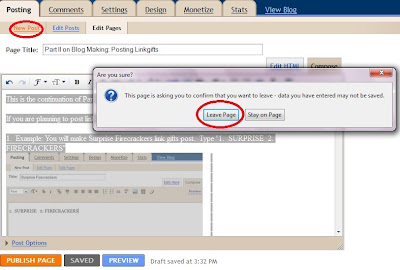

7. Now you're on the Post compose page. Paste your work on the compose box, and edit the spaces. .You'll notice some changes of your work that's why you need to edit it.
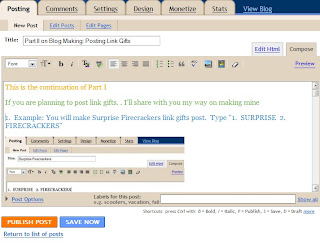

8. When you're done, click "PUBLISH POST"
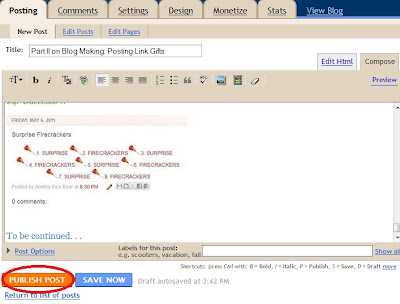

9. Click "View Post"
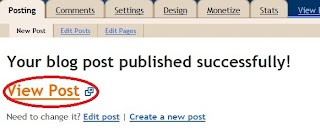

10. Check if your work is good. Edit it if you've seen some mistakes
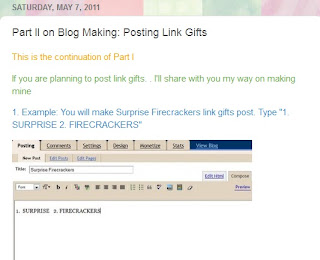
To be continued. . .